The MorningBlues T2 is more than just a speaker—it’s a gateway to an immersive experience of art, music, and technology. Designed to blend seamlessly into your home, the T2 brings dynamic lyrics, personalized photo albums, and stunning visuals to life. This guide will walk you through its key features and how to make the most of your T2.
Setting Up the MorningBlues T2
Before diving into its features, let’s get your T2 set up:
- Power On: Plug in the power cord and hold the power button for 3 seconds to turn on the device.
- Connect to the App: Download the MorningBlues App from your app store. Follow the in-app instructions to pair your T2 via Bluetooth or Wi-Fi.
- Update Settings: Adjust the brightness, audio levels, and display options directly from the app to suit your preferences.
Once set up, you’re ready to explore the world of MorningBlues!
Enhancing Your Music Experience with Dynamic Lyrics
One of the standout features of the T2 is its Dynamic Lyrics Display. This feature lets you visualize music in an entirely new way, syncing the lyrics to the rhythm of your favorite songs.
How to Use the Dynamic Lyrics Feature?
- Play Music: Open your preferred music player, such as Spotify or YouTube Music, and start playing a song.
- Activate Dynamic Lyrics: Through the MorningBlues App, choose from 14 dynamic lyric scenes. These include creative visual styles that adapt to the beat and mood of your music.
- Enjoy the Experience: Watch as lyrics flow across the screen, perfectly synced to the rhythm.
This feature of picture frame speaker is perfect for parties or relaxation, turning any song into a multisensory experience.
Unlocking the Artistic Potential of T2
The T2 doesn’t just play music—it also functions as a digital art frame and a tool for sharing personalized photo albums.
Displaying Artistic Paintings
- Preloaded Art Collection: The T2 comes with over 100 artistic masterpieces, which you can display on its 2K HD screen.
- Custom Selections: Use the app to choose paintings that match your mood or home decor.
Creating Personalized Albums
- Upload Photos: Open the MorningBlues App and upload photos directly from your phone.
- Co-Creation with Friends: Invite family or friends to contribute photos and videos, creating a collaborative album.
- Smooth Transitions: The T2 seamlessly switches between images and videos, creating a dynamic visual display.
By combining music, art, and memories, the picture frame with music transforms your living room into a personal gallery.
Enhancing Family Time with MorningBlues T2
The T2 is designed to bring people together. Here are some ways to use its features for quality family time:
Family Gatherings and Parties
- Dynamic Party Mode: Switch on the T2’s synchronized lyrics feature and pair it with upbeat music to energize the atmosphere.
- Shared Memories: Display family photos during gatherings, sparking conversations and laughter.
Relaxation and Parent-Child Moments
- Soothing Music: Play soft background music while displaying calming landscape paintings on the T2.
- Parent-Child Activities: Use the T2 as a storytelling tool by displaying a slideshow of family memories.
Meditation and Evening Relaxation
- Meditation Scenes: End your day with soothing music and serene visuals, such as starry skies or nature landscapes.
- Quiet Time: The T2’s gentle visuals create a peaceful environment for unwinding after a busy day.
By integrating into everyday moments, the T2 enhances the emotional and social connections within your home.
Using T2 in Different Rooms
The T2 adapts to various spaces in your home, providing unique experiences:
- Living Room: Host parties, relax with family, or enjoy interactive games using the T2’s dynamic features.
- Bedroom: Mount the T2 on the wall to play calming music and display nature-inspired meditation scenes before bed.
- Study Room: Focus-enhancing music paired with minimalist art displays makes studying or working more productive.
- Dining Room: Use the T2 to display warm-toned artistic paintings during family dinners or romantic evenings.
Each space becomes more vibrant with the T2’s versatile functionalities.
Why MorningBlues T2 Stands Out?
The T2 is more than a speaker or a digital frame—it’s a thoughtfully designed device that blends art, music, and technology into one seamless experience. With its intuitive app, stunning visuals, and high-quality sound, it redefines home entertainment and aesthetics.
Key Features Recap
- Dynamic lyrics synced to music.
- Collaborative photo albums with smooth transitions.
- Preloaded art collections and custom uploads.
- Adaptable to various moods and spaces.
Conclusion
The MorningBlues T2 isn’t just a product—it’s a way to make every moment at home meaningful and enjoyable. Whether you’re hosting a party, relaxing with family, or finding your own quiet time, the T2 offers endless possibilities to create beautiful experiences.
Transform your home with MorningBlues T2 today! Visit MorningBlues and explore its full range of features.



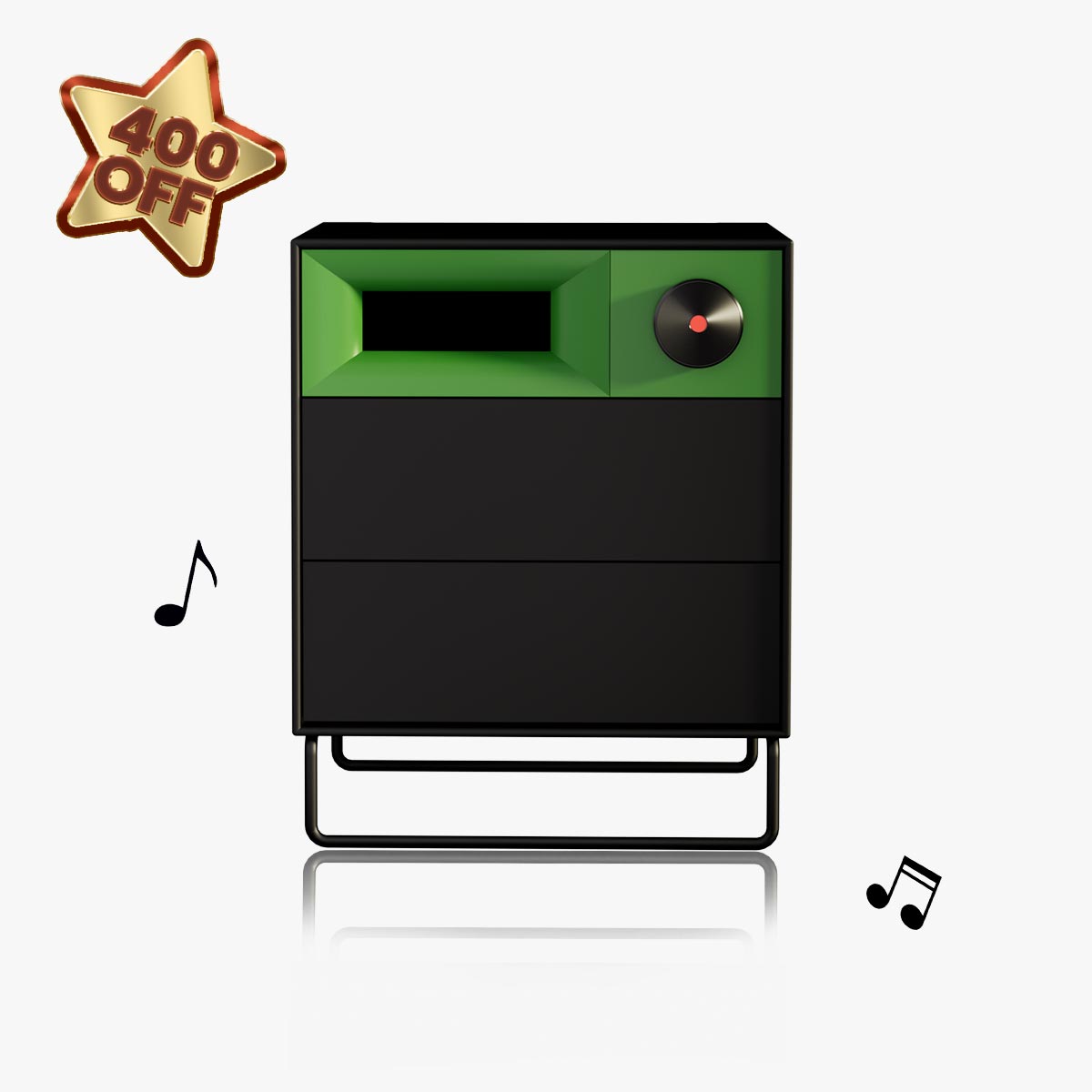
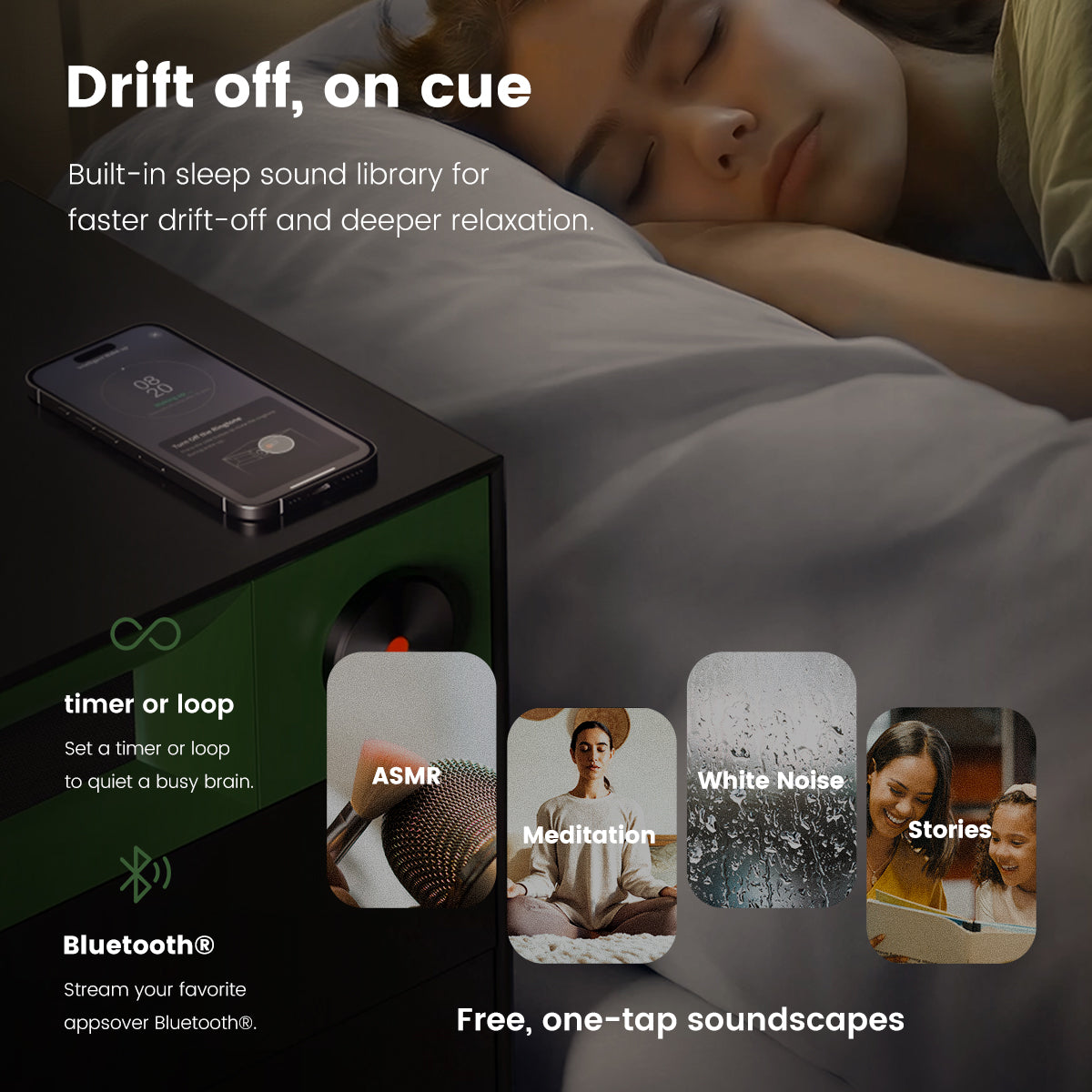
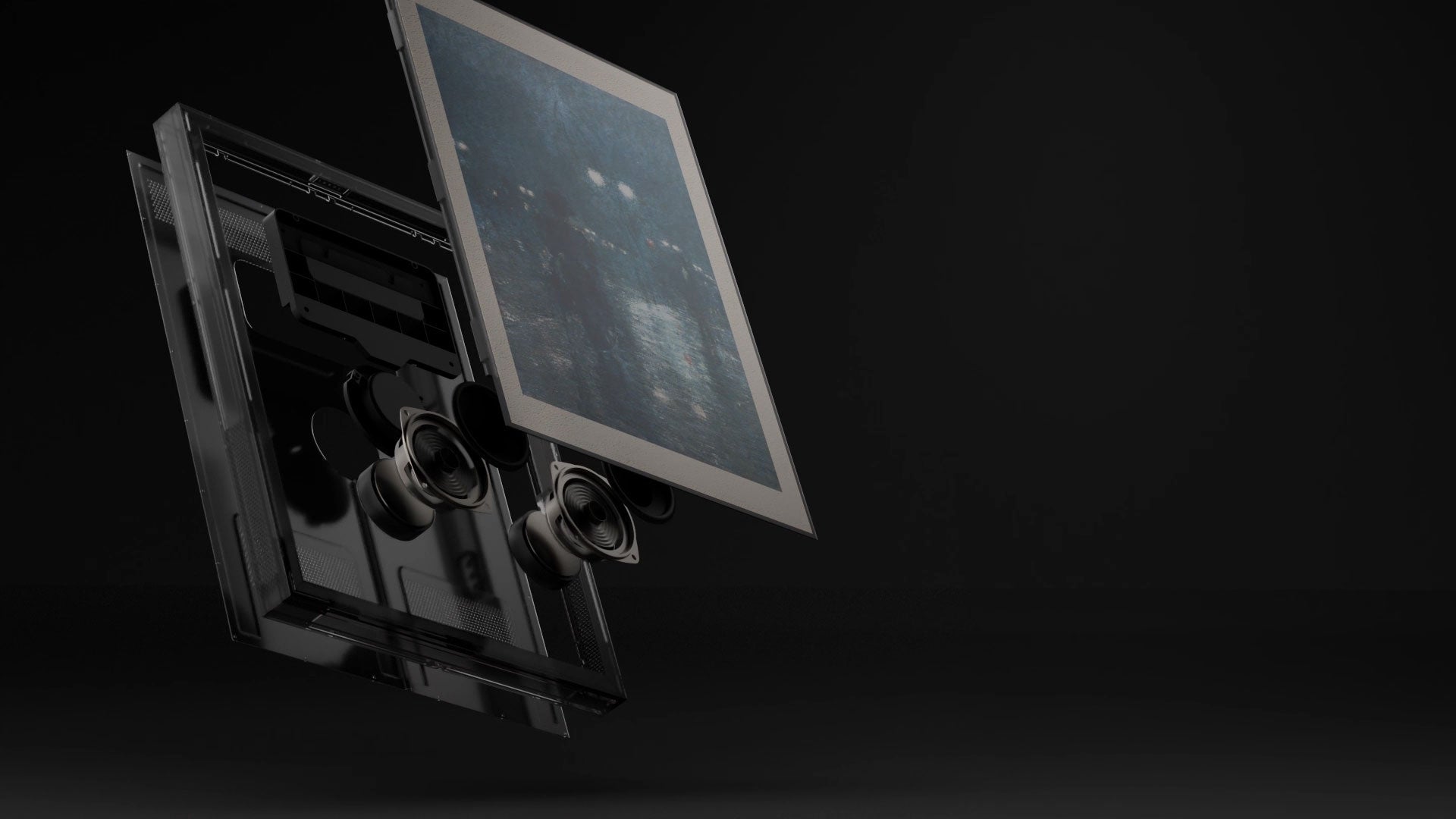


Leave a comment
All comments are moderated before being published.
This site is protected by hCaptcha and the hCaptcha Privacy Policy and Terms of Service apply.